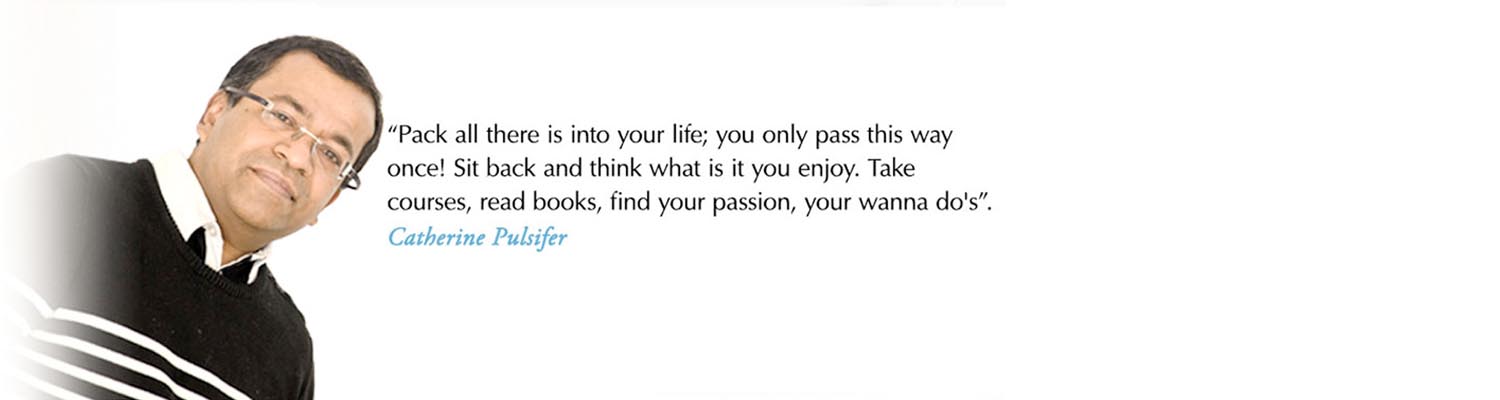When I started working with Drupal, it took some time for me to figure out how you could configure CKeditor in order to have the WYSIWYG html editor while creating your content.
Here are the steps to configure it properly.
1.Go to http://drupal.org/project/ckeditor and download the corresponding version
2. Unzip the module in to your sites/all/modules directory
3.Note that you have ckeditor directory within the ckeditor module directory
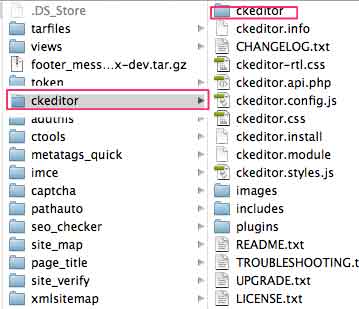
4.Goto http://ckeditor.com/download and download CKeditor, normally it is th first one on the page
5. Now unzip the file in to the ckeditor folder within the ckeditor module folder
6. Go to modules and eable ckeditor
7. If you have done it correctly you should see the editor on top of the body if you create a content.