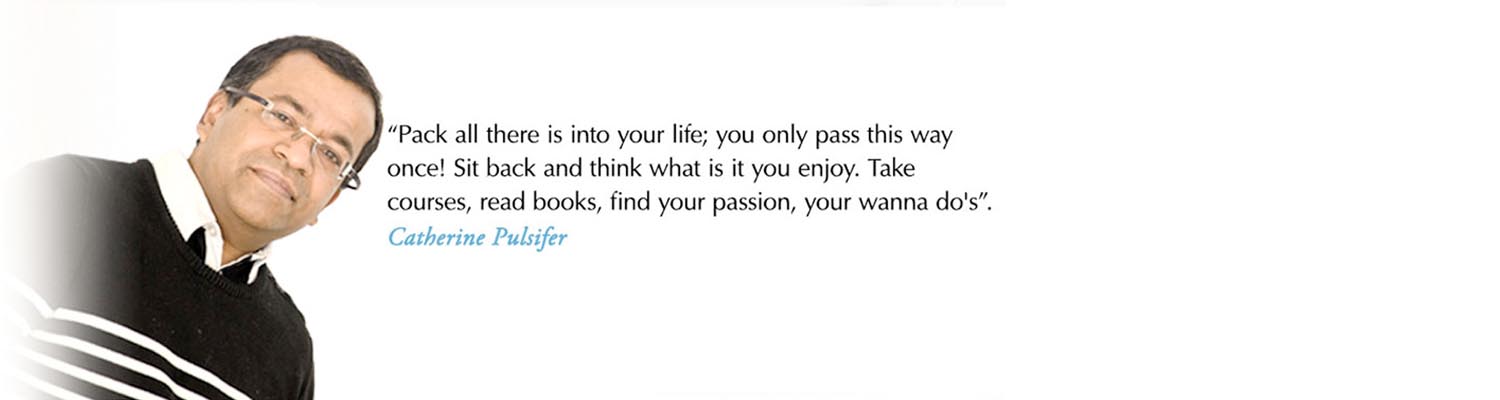Configuring IMCE with CKeditor is easy, but a little tricky. Here is how you can do it.
1. Configure your CKeditor , you can see the step configure CKeditor in Drupal here
2. Download IMCE from here http://drupal.org/project/imce
3. Install IMCE in your sites/all/modules directory
4. Activate the IMCE module
5. Go to configuration-ckeditor (in drupal 7)
7 Edit the advanced profile
8. Expand the file browser setting as shown below and select IMCE from the drop down menu
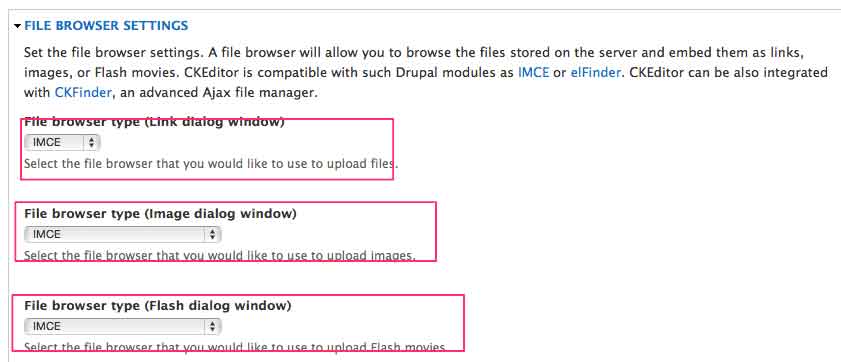
9. save and now go to configuration IMCE
10. Assign the User-1 profile to the user role.
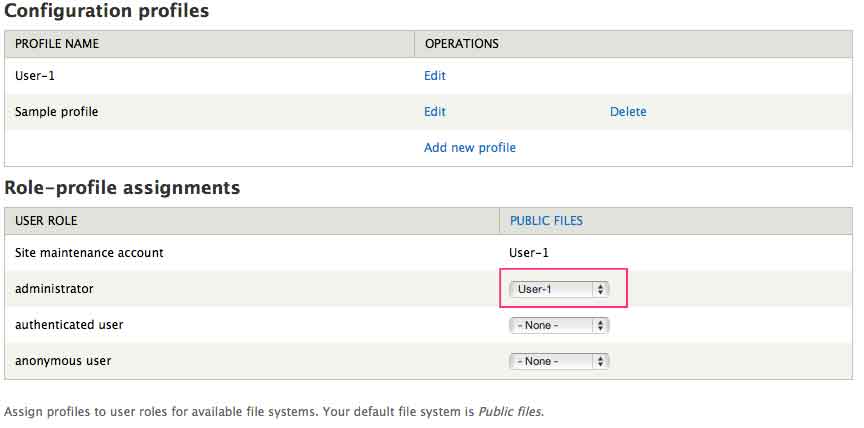
11. If you have done all the steps correctly , you should be able to upload files as shown below
Configure imce with ckeditor as an image/ File uploader and browser