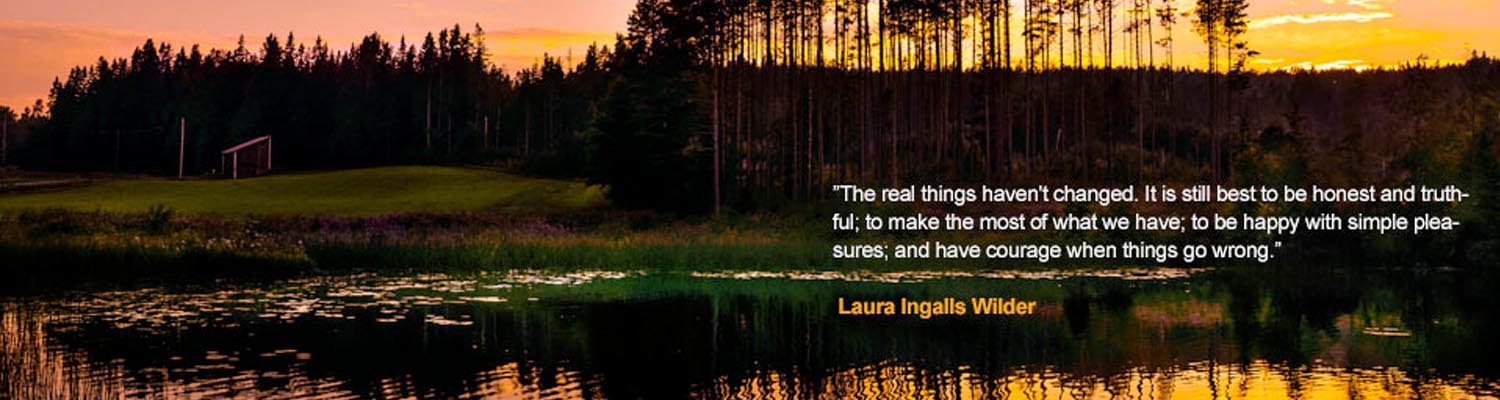Updating your Drupal 6 core is not as difficult as you thing, please not that updating means 6.x to 6.newx. Here are the steps to follow
- Make a back of your site directory
- Take a backup of your database
- Download the latest release of your current Drupal version.
- Extract the dowloaded version
- Normally I delete the site directory in the extracted version so that you don’t update the files unknowingly
- Set your site on maintenance mode
- Delete all the files & folders inside your original Drupal instance except for /sites folder and any custom files you added elsewhere. Before deleting the files see if you have done any modifications in the robots.txt & .htaccess files as you have incorporate them in the new intstallation files
- Copy all the folders and files except /sites (assumed you have already deleted the directory in the newly downloaded folder) in to your original live Drupal version directory
- If the update release includes changes to settings.php replace old settings.php in …/sites/default/ with the new one, and edit site-specific entries (eg database name, user, and password)
- If there are any changes done in the .htaccess or robots.txt add those changes to the new files.
- Login to your site as administrator
- Run update.php by navigating to http://…yourdrupalsitename/update.php
- Follow the steps to update
- Disable maintenance mode
How to update your drupal 6 core